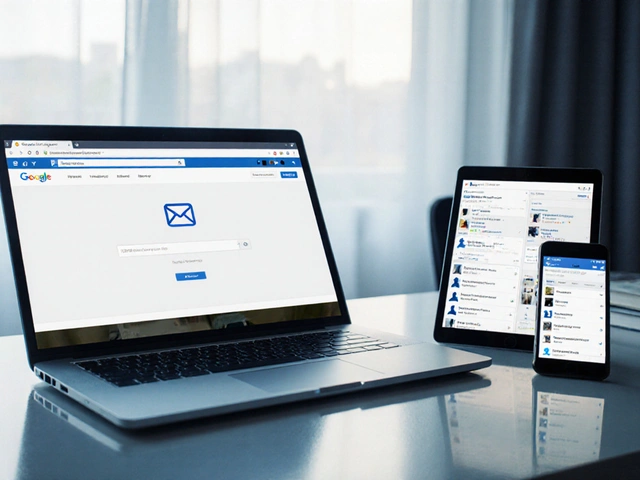If you’ve ever sat there staring at your phone, stuck on what to post next, you’re not alone. Now, people everywhere are firing up ChatGPT to punch up captions, brainstorm Reel ideas, even answer DMs. We’re talking a major time-saver and, honestly, a way to break out of those same old content ruts.
ChatGPT isn’t just about spitting out text—it learns your style and keeps things sounding like you. Imagine replying to a flood of DM questions in minutes, or whipping up new post ideas before your coffee gets cold. That’s not sci-fi. That’s now.
But here’s the thing: you can’t just copy-paste whatever the AI gives you and call it a day. People still crave your personality on Instagram. The trick is to blend your voice with AI speed, not let the bot take over. Let’s get into the real, on-the-ground tactics to use ChatGPT for Instagram, keep your edge, and actually connect with people—not just chase likes.
- Why ChatGPT Is a Game-Changer for Instagram
- How AI Supercharges Content Creation
- Automating Engagement Without Losing Your Voice
- Common Pitfalls and How to Dodge Them
- Tools and Plugins Worth Trying
- The Future: Creative Ways to Use ChatGPT on Instagram
Why ChatGPT Is a Game-Changer for Instagram
Let’s be real: keeping your Instagram fresh, active, and actually interesting is a lot tougher than it looks. Most creators, brands, and even regular users hit the wall when it comes to clunky captions, awkward DMs, or running on empty for new content ideas. This is exactly where ChatGPT comes in to shake things up.
Right now, Instagram has more than 2 billion active users as of early 2025, and the numbers keep moving up. So, the pressure to stand out is massive. ChatGPT is flipping the script for both small creators and big brands by making things faster, smarter, and, honestly, way easier.
Check out a few things ChatGPT is doing that manage to stand out from regular automation tools:
- Saves Serious Time: Need a week’s worth of post ideas? ChatGPT can knock out a content calendar in minutes so you don’t need to brainstorm from scratch.
- Boosts Engagement: With AI help, you can instantly reply to DMs, answer questions, and even keep up when a Reel suddenly goes viral (that’s when the DM flood really starts).
- Keeps Your Voice Consistent: Unlike canned responses or random templates, ChatGPT adapts to your vibe, so your captions and replies still sound like you, not a robot.
- Personalizes at Scale: Whether you’re customizing DMs, shout-outs, or story replies, ChatGPT can handle volume while still keeping that custom touch.
Here’s a quick snapshot to compare the old way versus the AI-powered way:
| Task | Manual (per week) | With ChatGPT (per week) |
|---|---|---|
| Generate post ideas | 4-6 hours | 30 minutes |
| Draft captions | 3-4 hours | 30 minutes |
| Reply to DMs | 5-7 hours | 1-2 hours |
This isn’t about cutting corners—it's about giving yourself more headspace for creativity, stronger connections, and a serious shot to rise above the noise. If you’re still doing it the hard way, you’re just losing time to everyone who’s already plugged in.
How AI Supercharges Content Creation
So, how does AI actually make your Instagram content better (and easier)? For starters, ChatGPT pumps out caption ideas, story hooks, and hashtag suggestions almost instantly. Nobody’s spending an hour just trying to be clever in the comments anymore. A recent survey by Social Media Examiner found that 41% of creators using AI say it’s cut their content creation time in half.
Here’s what AI like ChatGPT brings to the table:
- Endless Caption Ideas: Stuck on a boring caption? Give ChatGPT your photo and what you want to say, and it’ll spit out dozens of options, from fun and quirky to straight-up informative.
- Quick Editing: Typos? Jumbled thoughts? AI tools proofread and polish your writing in seconds, saving you from those awkward after-the-fact edits.
- Content Planning: Not sure what to post this week? You can ask ChatGPT for a full content calendar, filled in with post ideas that match trends, holidays, and your own vibe.
- SEO-Friendly Content: Feed ChatGPT your niche and it’ll recommend hashtags that are buzzing right now and help you stuff your posts with just the right keywords.
- Repurposing: That killer Reel? Ask ChatGPT to turn it into an engaging story script, or even a carousel guide. One idea suddenly turns into three pieces of content.
Here’s a quick look at what creators are saying about time saved by using AI for Instagram:
| Task | Time Without AI | Time With AI |
|---|---|---|
| Caption Writing | 25 min | 3 min |
| Hashtag Research | 15 min | 2 min |
| Brainstorming Post Ideas | 30 min | 5 min |
When you stack up all those minutes saved, suddenly you’ve got hours back in your week. That means more time for shooting content, answering real DMs, or, honestly, just chilling.
But it’s not just big creators cashing in. Small business owners and first-time influencers are plugging ChatGPT into their workflow, scoring posts that feel trendy and professional—without paying for a whole social media team.
Automating Engagement Without Losing Your Voice
No one likes talking with a wall, and that’s how auto-generated comments can feel. If you want your followers to stick around, you’ve got to balance ChatGPT efficiency with your real personality. People can spot a generic comment from a mile away. Those bots replying with “Love this!” to every story? Yeah, don’t be that person.
Here’s how folks keep it real while still letting the AI do some heavy lifting:
- Customize your prompts. When asking ChatGPT to write comments or replies, feed it examples of your tone. Drop in some of your usual slang or emojis so it gets the flavor right.
- Edit before you send. AI can handle the first draft, but leave your mark before hitting send. Swap out phrases that sound off and add a line or two just from you.
- Set guardrails. Some tools let you set up auto-responses for DMs—just make sure it’s only for FAQs or booking requests, not for every “Hey!” or you’ll tank real conversations. Advanced tools like ManyChat or MobileMonkey integrate with Instagram and let you define smart rules.
- Mix automation with manual. Try batching. Run ChatGPT to draft responses to common questions, then jump in yourself to answer the weird or personal ones. Saves time, keeps you human.
For brands and creators, Instagram flags repetitive bot-style comments and can actually throttle your post reach if you overdo automation. So, don’t automate every single comment or DM. Focus automation on the repetitive, boring stuff (like handling giveaway responses or basic inquiries), and jump in personally for anything requiring a real opinion or story.
Big accounts are already using hybrid strategies. For example, a travel blogger might automate answers about trip costs or packing essentials, but personally answer questions about their favorite cities. This way, followers still feel heard, but you’re not chained to your inbox all day.
Bottom line: let AI handle the grunt work, but always add a dash of you. That’s how automation enhances engagement instead of killing your vibe.

Common Pitfalls and How to Dodge Them
Using ChatGPT for Instagram opens a bunch of shortcuts, but if you’re not careful, you can trip yourself up and end up sounding less like a person and more like a robot. There are patterns popping up all over Instagram—from copy-paste captions to awkward automated responses—that make it obvious an AI is running the show.
Here’s what’s catching people off guard:
- Repetitive or generic captions: Sometimes the AI falls back on the same phrases, so your feed can end up feeling like déjà vu for your followers. Regular users say they spot obvious AI posts from a mile away.
- Too much automation in DMs: Instagram might restrict or flag accounts that send way too many similar replies. That’s not just annoying to followers—it can hurt your reach.
- Missing the “human touch”: Followers can tell when comments or captions are way too perfect or missing the little quirks that make your page, well, yours.
- Using trending content without context: AI tools sometimes grab onto trends that don’t fit your brand, which can make your posts look out of place or out of touch.
Want to avoid those traps? Try these tips:
- Review and tweak every caption and reply before posting—add in personal stories or jokes you’d actually use.
- Mix up your language. If ChatGPT suggests, “Rise and grind!” five times, go with something you’d say on a Monday morning.
- Test your responses in small batches. Watch your engagement and see what feels natural versus what flops.
- Get specific with your prompts. Instead of “Write a caption about coffee,” try “Write a funny caption about spilling my iced coffee on my laptop at work.”
- Limit how often you use automation, especially with direct messages. Instagram’s spam filters are getting smarter—they know when ChatGPT is set to turbo.
Check out the impact AI automation can have if you’re not careful:
| Common Pitfall | What Happens | Quick Fix |
|---|---|---|
| Identical captions on posts | Engagement drops, audience checks out | Custom edit each post |
| Too many automated DMs | Account gets restricted | Send fewer, more personalized replies |
| Using irrelevant trends | Followers get confused, trust dips | Double-check trends fit your brand |
| Losing your unique style | Page feels bland, growth slows down | Blend AI with your personality |
Bottom line: the real trick is letting AI do the heavy lifting, while you keep the heart and voice of your Instagram. Manually adding your own spark here and there keeps your followers sticking around for the real you—not just speedy content.
Tools and Plugins Worth Trying
Let's talk real tools. If you're looking to power up your Instagram with AI, you don't have to invent anything yourself. There are already solid plugins and platforms that hook ChatGPT right into your workflow—no coding, no headache.
First up, ChatGPT itself is now hooked into platforms like Zapier, so you can automate daily content tasks. Want to draft a post every time a new product drops? Zapier can connect ChatGPT to your Instagram scheduler. Some folks are even using Make (formerly Integromat) to trigger ChatGPT-generated captions whenever a new draft photo gets uploaded to Google Drive.
For creators who want something plug-and-play, check out Typefully, which started as a Twitter tool but now supports Instagram captions with ChatGPT-integration. Type in a prompt, get caption options, tweak, and schedule—all in one place. Another favorite is Buffer’s built-in AI Assistant, letting you rewrite, tighten, or punch up your Instagram posts with a single click right from the Buffer app.
If you’re focused on direct messaging, there’s Manychat. You can hook up ChatGPT right into your IG DM automations. This means you can have instant, on-brand replies going out whenever someone comments or DMs, without sounding like a robot.
Here’s a quick list of tools actually worth trying:
- ChatGPT through Zapier for automated content generation and cross-platform posting.
- Buffer AI Assistant to create and edit captions inside your social media scheduling tool.
- Typefully for rapid caption ideas and Instagram workflow integration.
- Manychat to automate DM replies using custom ChatGPT scripts.
- Make/Integromat for advanced tasks, like auto-generating post ideas based on uploads or form entries.
Just remember: tools are only as good as how you use them. Test different plugins, see what actually fits your style, and don’t be afraid to tweak prompts until things feel right. The game isn’t about being first with AI; it’s about using it better than everyone else.
The Future: Creative Ways to Use ChatGPT on Instagram
AI tools like ChatGPT are just warming up, and the real action is just beginning. People are finding new ways to use this tech that go way beyond writing captions or replying to DMs. The next wave? Supercharging how you connect and create on Instagram—sometimes in ways even Instagram didn’t imagine.
For starters, some brands are using ChatGPT to power interactive Stories where followers can literally talk with AI right inside a poll or quiz. Want a different style of answer or want to ask more questions? The bot handles it instantly, on-brand, and 24/7. The sneaker brand DTLR, for example, ran an AI-powered Story Q&A last spring that spiked their reply rate by almost 60% during the drop week. That’s a blueprint for anyone, not just big companies.
You’ve probably seen those comment-to-win contests. Imagine using ChatGPT to scan entries in real time, filter for legit answers, and send personalized replies (or hints) to keep people engaged. That means more genuine comments, less spam, and happier followers.
Here’s a quick rundown of fresh ways creators are mixing in AI:
- Turning Q&A stickers into instant, personalized convos (no waiting for you to reply).
- Building AI-powered guides—think DM “choose your own adventure” tips for skincare or tech.
- Running 24/7 pop-up shops in DMs with AI answering order questions at any hour.
- Dynamic hashtag suggestions that actually fit what’s trending in your niche, updating every day.
- Scripting video narration or voiceover so it fits trending formats—no need to overthink talking to camera.
And it’s not just ideas—here’s what’s actually happening when AI gets involved:
| Creative Use | Average Engagement Boost |
|---|---|
| AI-powered interactive Stories | +55% |
| Automated DM pop-up shops | +40% |
| Dynamic content suggestions | +33% |
Keep in mind, the goal isn’t just to save time. It’s to make your Instagram feed and DMs way more fun for people who follow you. According to a recent Forbes interview, "AI isn’t here to replace creativity, but to unlock new ways to use it faster" (
AI lets creators focus more on the spark and less on the grind — Forbes, March 2025).
That’s what’s coming. AI won’t just help with what you post. It’ll help you brainstorm, interact, and maybe even drop a collab idea before your coffee’s cold. The smart move? Start experimenting now, pick one new use, and see what actually clicks with your crowd. You’ll stay ahead—and Instagram’s full of rewards for the first to try something fresh.