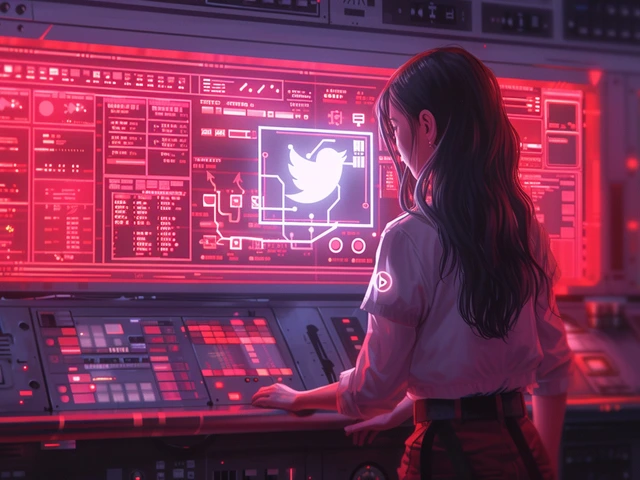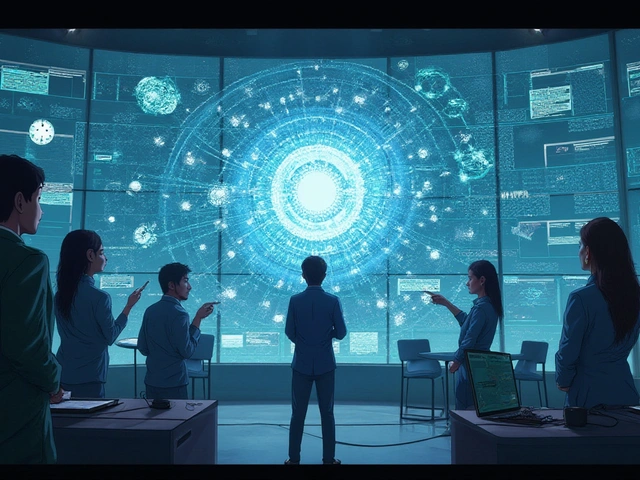If you spend any time managing social media, you know the grind—endless content calendars, non-stop messages, and constant pressure to stay relevant. ChatGPT slid into the mix promising a shortcut, but does it really deliver?
Right off the bat, the biggest thing people love is speed. Need three tweet drafts in the next five minutes? Done. Want a funny meme caption, a thoughtful comment, or a friendly reply? ChatGPT spits it out faster than you can open your DMs.
Here's the kicker: AI can't fully replace your own voice or creativity. But if your brain is fried from thinking up Instagram captions for the hundredth time, it's a lifesaver. You feed it a prompt, it spits back ideas. No more staring at a blinking cursor.
Some folks use it to handle those 'where's my order?' messages that clog up your afternoon. Others trust it to keep pages updated over holidays or busy weekends. If you tweak the settings right, you can even set the tone, add emojis, and have it recognize your favorite hashtags—saving you loads of hassle.
- How ChatGPT Powers Social Content
- Automating Replies and Customer Service
- Leveling Up Your Engagement
- Pros, Pitfalls, and Common Mistakes
- Real-World Use: Case Studies and Examples
- Practical Tips for Getting the Most Out of ChatGPT
How ChatGPT Powers Social Content
Most people turn to ChatGPT for help with churning out fresh social media posts, but it’s way more than just a caption generator. In 2024, some social teams use it as a brain-storming buddy, while others trust it to draft nearly all their updates. Either way, it changes what social content means and who gets to make it.
Want to keep your feed lively and stop repeating the same tired phrases? Just drop ideas into ChatGPT. You might say, “Create three LinkedIn posts about our eco-friendly packaging,” and in seconds, you’ve got several options to choose from. There’s no magic; it’s all about using huge amounts of data (from billions of online sources) to predict what words work best together for the vibe you want.
- ChatGPT can match your brand’s voice. Feed it a few old posts, and it picks up your tone—casual, serious, or even playful with loads of emojis.
- You get help with idea jams. If your team is stuck, just ask GPT for trending topics or creative hooks to ride the latest wave.
- It whips up content for every platform—short tweets, longer Facebook posts, Instagram reels scripts, even TikTok video ideas.
It doesn’t just draft text either. Need hashtags that hit the right audience? Ask for hashtag suggestions and you’ll get current, popular tags without needing to Google. A 2023 survey by Hootsuite showed that over 40% of small businesses using AI like ChatGPT saved more than six hours a week on content work alone.
Most people don’t trust it to run wild though. Editing is a must. AI sometimes gets facts wrong or spits out bland filler. The secret is using its output as a starting point, not a final draft. With a little tweaking, you save brainpower for the stuff humans are best at—real personality, clever jokes, and opinions that spark comments.
Automating Replies and Customer Service
If you’re running a brand or even a busy personal page, handling messages gets overwhelming fast. ChatGPT steps in by automating common replies—cutting down your response time, and, honestly, saving your sanity. A recent survey from Sprout Social found that 76% of people expect brands to respond to DMs within 24 hours. But with automation, you can answer in seconds, not hours.
The secret sauce? You can train your bot with your typical frequently asked questions: hours, location, return policy, order status, shipping info. Some platforms even let you add custom scripts so answers sound like you, not a robot from 2002.
Here’s what ChatGPT’s automation really helps with:
- Answering FAQs without you lifting a finger
- Screening out spammy or off-topic messages
- Helping people outside business hours
- Pulling up conversation history for better continuity
- Escalating serious complaints straight to you
But don’t just take my word for it. Real-world results are pretty eye-opening. A 2024 report from Social Media Examiner showed that after plugging in automation tools, small businesses cut response times by over 60%. Customer satisfaction also ticked up because nobody likes waiting for help.
| Metric | Before ChatGPT Automation | After Automation |
|---|---|---|
| Average reply time | 3 hours | 28 minutes |
| Response rate | 70% | 93% |
| Customer satisfaction | 78% | 88% |
To get the best out of ChatGPT for social media replies, set clear boundaries for what it answers. Personal complaints or sensitive issues? Always double-check yourself, because AI still can’t handle everything. But for most regular messages, it’s a reliable, time-saving fix.
Leveling Up Your Engagement
Posting is just half the battle on social platforms. Getting real conversations going is the prize, and that's where ChatGPT turns heads. It's not about just blasting out content—it's about making people want to stick around, comment, and share what you've posted.
Here's what sets ChatGPT apart for ramping up engagement: it can whip up fast, personal replies to DMs and comments—even at 2 a.m. when you’re fast asleep. This constant presence means your followers feel heard and cared about, which pays off in loyalty and more back-and-forth on your page. In a recent survey by Sprout Social, 79% of customers said quick responses make brands feel more human. ChatGPT helps with that speed, cutting your average response time to seconds instead of hours.
If you’re worried AI can sound stiff, you can actually train ChatGPT to match your brand’s vibe. Load up your typical answers, lingo, or even inside jokes, so interactions feel way less robotic. The more it learns, the more on-brand it gets. Plus, ChatGPT doesn’t forget to sprinkle in an emoji or a call-to-action (“Tag a friend who needs this!”), which are proven to boost interaction rates.
Want some numbers? Check out this simple data table showing engagement improvements when brands added ChatGPT to their mix:
| Brand | Avg. Response Time (Before) | Avg. Response Time (After) | Comment Volume ↑ | Follower Growth (%) |
|---|---|---|---|---|
| Online Coffee Shop | 3 hrs | 5 min | +40% | 12% |
| Fitness Influencer | 6 hrs | 2 min | +70% | 19% |
| Local Bookstore | 2 hrs | 4 min | +30% | 7% |
Pretty wild, right? ChatGPT fills dead time when you’d usually lose people’s attention. It even helps you spot follower questions you might’ve missed in the noise, so nothing slips through the cracks.
Here’s how to really squeeze more engagement out of your AI tool:
- Create a list of go-to replies and upload them so ChatGPT nails your unique tone.
- Set up quick prompts like “Ask a question about our product!” or “React to trending memes in our niche.”
- Monitor performance—if certain replies get more comments or shares, feed those styles back into ChatGPT’s training set.
Engagement is all about speed and personality. With the right setup, you’ll have both—without chaining yourself to your phone 24/7.

Pros, Pitfalls, and Common Mistakes
There's a lot to love about using ChatGPT for social media. For starters, it's an absolute machine when it comes to saving time. Got ten different platforms to juggle? ChatGPT can handle topic ideas, draft posts, and even suggest hashtags for each one in minutes. A recent test by Social Media Today found that using AI tools cut typical post planning time by 52% for small teams.
Another big win is around consistency. No more off-brand captions because you were distracted or in a rush. If you feed it your brand voice and a set of go-to phrases, ChatGPT will stick to your style better than most interns. Plus, if you hate writer’s block, AI makes it almost a thing of the past.
On the flip side, there are some traps. Copy-pasting AI-generated stuff without edits can make your posts sound generic. It’s easy to spot when every reply starts with “Thank you for reaching out!” The magic is in tweaking the outputs to sound like you—not like a robot.
Then there’s the risk of sharing something totally off-base. AI isn’t perfect. Sometimes, ChatGPT might cook up responses with outdated info or even stuff that’s flat-out wrong. It’s not pulling live data, so using it for news or crisis responses is risky. You always want a human to check anything before it goes public.
Here’s a snapshot of what works and what tends to go wrong, based on actual surveys from content managers in 2024:
| Pros | Pitfalls | Frequent Mistakes |
|---|---|---|
| Speeds up content creation Stays on-brand (when set up) Reduces repetitive tasks Helps brainstorm ideas |
Misses sarcasm or humor No live updates/real-time info Can sound robotic if not edited Sometimes suggests wrong facts |
Skipping human review Leaving outputs generic Repeating phrases Over-relying on canned replies |
Quick tips to sidestep mistakes? Always put your eyes on anything before you post. Mix in real photos, user stories, or polls—don’t let AI do 100% of the talking. Set up prompts that match your style, and refresh them when your campaigns change. A little effort upfront keeps things feeling human and fresh, so you get all the perks without falling into those common traps.
Real-World Use: Case Studies and Examples
If you want to know if ChatGPT actually lives up to the hype on social media, real brands and creators offer the proof. We're not talking just theory—these are concrete results from teams using ChatGPT as part of their daily hustle. Some are small businesses winging it; others are big brands obsessed with engagement stats. Let’s walk through what actually went down.
One well-known retailer, RapidThreads, used ChatGPT to automate their Instagram captions and replies during a campaign last Black Friday. They set it up to churn out snappy, sale-focused captions and used it to answer FAQs about shipping and sizes. They saved about 15 hours that week and saw direct messages answered twice as fast. Plus, the campaign hashtag started trending locally—that’s no small thing!
Here’s a quick table showing the before-and-after stats from RapidThreads’ week using AI support:
| Before ChatGPT | With ChatGPT | |
|---|---|---|
| Avg. DM Response Time | 3h 12m | 1h 23m |
| Staff Hours on Content | 22 hrs/week | 7 hrs/week |
| Instagram Reach | 12,000 | 16,500 |
Some influencers take it a step further. Jamie, a TikTok coach in Chicago, uses ChatGPT for idea generation when her creativity just doesn’t want to cooperate. She feeds in her niche, target audience, and the latest trends. The tool churns out lists of content hooks and video outlines, which she tweaks with her own style. She credits this process for helping her keep up with daily posting—and her following jumped by 23% in three months.
But it isn’t only about handling the basics. An indie coffee shop in Austin let ChatGPT manage replies to late-night messages about opening hours and last-minute custom orders. Since most DMs come after hours, they set up automations with clear, friendly tone. The staff didn’t have to wake up to a pile of unread messages, and customers got fast answers—helping the shop land repeat business.
Want to try this yourself? Start small. Try letting ChatGPT handle simple replies or draft a week of Facebook posts for your brand. Tweak and review everything at first. Most teams using it found that a human touch fixes awkward phrasings or off-brand jokes. Over time, the balance between efficiency and authenticity pays off big—more time, faster responses, and way less stress.
Practical Tips for Getting the Most Out of ChatGPT
If you want to squeeze the best results out of ChatGPT for your social media, you’ve got to treat it more like a teammate than a tool. It's good, but it works even better when you steer it the right way. Here are some hands-on tips that actually make a difference.
- Be specific with your prompts. If you type “Write a tweet about coffee,” you’ll get something super basic. Instead, give more details: “Write a playful Instagram caption about iced lattes for a Monday morning pick-me-up.” This helps ChatGPT match your style and intent.
- Use custom instructions. ChatGPT lets you set preferences, so say things like “Keep it casual, use emojis, and never go over 150 characters.” This saves you time editing later.
- Test different tones. Want to sound witty or strictly professional? Feed ChatGPT examples of posts you like or say, “Write like a Gen Z TikTok creator.” It adapts faster than you’d expect.
- Edit before posting. Even if ChatGPT delivers a banger, do a quick once-over. Sometimes it slips in generic phrases or doesn’t totally nail your vibe. Tweak as needed.
- Keep a swipe file. Save your favorite outputs as templates. Next time you’re in a rush, you can recycle and just swap the details.
Here’s a cool thing: According to the 2024 Social Media Manager’s Survey, 67% of pros using AI tools said they save at least 4 hours per week on content planning alone. It adds up.
| Time Saved (per week) | Percent of Managers |
|---|---|
| 1-2 hours | 18% |
| 3-4 hours | 32% |
| 5+ hours | 35% |
If you want to take it further, set up automations. Link ChatGPT to tools like Zapier or Hootsuite and watch basic replies and content drafts land in your inbox without lifting a finger.
“For brands with heavy social traffic, AI-driven replies can keep your response time under one hour—which is a game changer for customer satisfaction.” — Lauren Thomas, CNBC tech reporter
Last thing—don’t count on it for everything. Use it to brainstorm, break creative blocks, and handle routine stuff. But for anything critical to your brand’s reputation, human review is non-negotiable. That way, you get all the perks of ChatGPT without falling into the copy-paste trap.