Twitter Tweet Idea Generator
Create Twitter Content Ideas
Generated Tweet Ideas
Your AI Prompt:
Pro Tip: Add specific details to your niche and audience for better results. For example: "SaaS company helping e-commerce businesses with inventory management" instead of just "SaaS."
Twitter moves fast. A tweet that blows up at 9 a.m. is forgotten by noon. If you’re still manually crafting every post, scheduling them in a spreadsheet, and hoping for the best-you’re falling behind. The real edge today isn’t just posting more. It’s posting smarter. And that’s where ChatGPT comes in-not as a magic wand, but as a tireless co-pilot for your Twitter strategy.
Stop guessing what to post
Most people struggle with Twitter because they don’t know what to say. They stare at a blank text box, scroll through trending hashtags, and end up posting something generic like “Great day to be alive!” That doesn’t drive engagement. It doesn’t build an audience. ChatGPT fixes that. Give it a simple prompt like: “Generate 10 tweet ideas for a SaaS company that helps small businesses track invoices.” Within seconds, you get options that are specific, timely, and aligned with your audience’s pain points. One might be: “Most small businesses waste 3 hours a week chasing late payments. Here’s how we cut that to 20 minutes.” That’s the kind of tweet that gets replies, retweets, and follows. You don’t need to be a copywriter. You just need to give ChatGPT clear context: your niche, your audience, your goal (more DMs? more website clicks? more followers?). It handles the heavy lifting. Try it next time you’re stuck. You’ll be surprised how much better the ideas are than your first five attempts.Turn one idea into 20 tweets
You spent hours writing a blog post. Or you recorded a 10-minute video. Now what? Most people post the link and call it a day. That’s a waste. Use ChatGPT to break that one piece of content into a content chain. Paste the full text or video transcript into ChatGPT and say: “Turn this into 20 Twitter threads, each under 280 characters, with hooks, CTAs, and relevant hashtags.” It will split it into digestible chunks, write punchy openings, suggest hashtags like #SmallBusinessTips or #SaaS, and even add emojis where they fit naturally. One client of mine-a financial coach-used this to turn a 12-page PDF on budgeting into 23 tweets over 5 days. Each tweet ended with: “Save this for when you’re stressed about money.” The thread got 4,200 impressions and 187 new followers in a week. No ads. Just smart repurposing.Write replies that sound human (and actually get responses)
Twitter is a conversation. But replying to comments is time-consuming. And if your replies are robotic (“Thanks for the mention!”), people ignore them. Here’s how to fix it: When someone comments on your tweet, copy their message and paste it into ChatGPT with this prompt: “Write a warm, conversational reply to this comment from someone who’s trying to start a side hustle. Keep it under 150 characters.” ChatGPT won’t just regurgitate a template. It’ll match tone, add personality, and even reference something from their comment. Example: > User comment: “I tried doing this but got overwhelmed after day 3.” > ChatGPT reply: “Totally get that. Day 3 is when the ‘I’ll just do it tomorrow’ voice gets loud. What helped me? I stopped aiming for perfect and just did 10 minutes. You got this.” That’s the kind of reply that turns a casual follower into a loyal one. And it takes 10 seconds.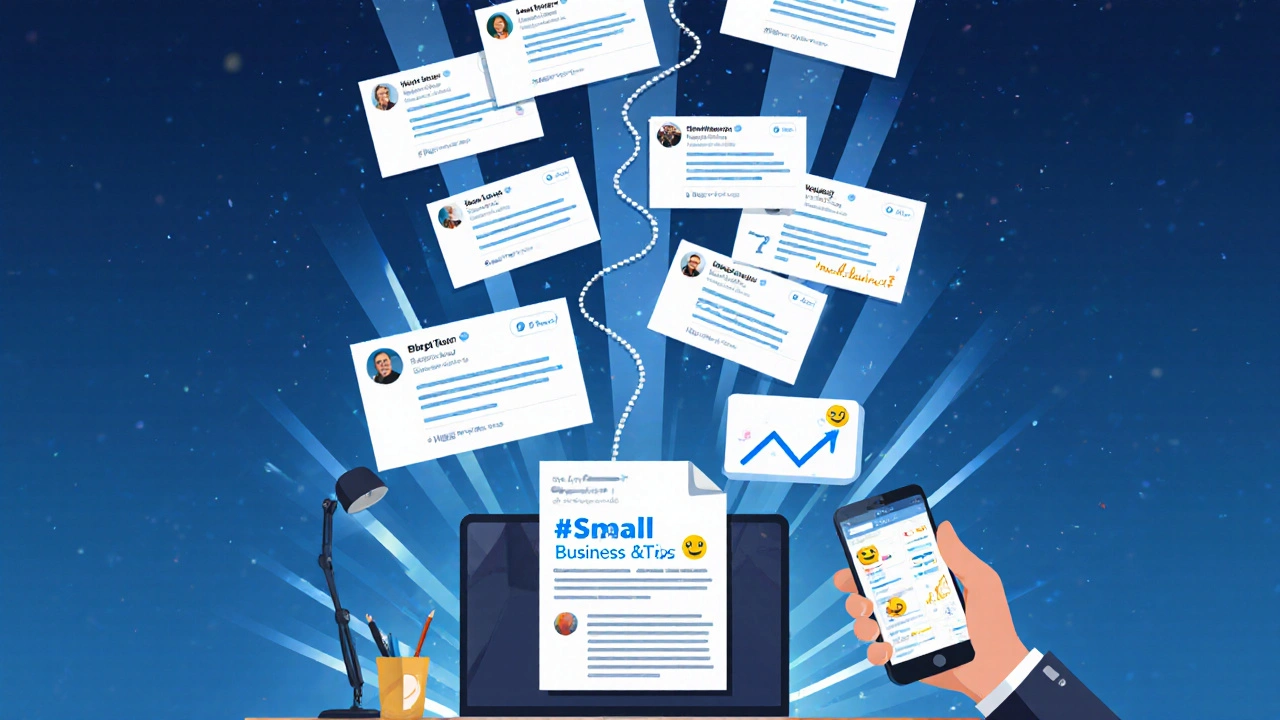
Automate your content calendar without losing your voice
You don’t need to post 5 times a day. But you do need consistency. That’s where scheduling helps. Use ChatGPT to build a 2-week content calendar. Give it your niche, your posting frequency (e.g., “3 times a week”), and your goals. Ask: “Create a weekly Twitter content calendar for a personal brand helping new managers. Include 3 tweet types: tips, stories, and questions.” It’ll return something like:- Monday: Tip - “New managers often micromanage because they’re scared of failure. Try this instead: ‘What’s one thing you need from me this week?’”
- Wednesday: Story - “Last week, I told my team I didn’t know the answer. They solved it in 20 minutes. Leadership isn’t about having all the answers.”
- Friday: Question - “What’s the one thing you wish you’d known in your first management role?”
Test tweet variations like a pro
Not every tweet will hit. That’s normal. But the difference between good and great marketers is testing. Use ChatGPT to create 3 versions of the same tweet. For example: > Original: “Our tool saves 5 hours a week on invoicing.” > Version A (benefit-focused): “Stop spending hours chasing payments. Our tool does it for you.” > Version B (social proof): “87% of users say they finally sleep better since using this.” > Version C (curiosity-driven): “What if your invoicing could run itself?” Post each version on different days, track engagement (likes, replies, clicks), and see which one performs best. After 3-4 tests, you’ll know what your audience responds to-and you’ll stop guessing.Handle customer service without hiring more staff
People DM you with questions: “How do I cancel?” “Does this work with Shopify?” “Can I get a refund?” Instead of typing the same answer 10 times, build a library of common responses. Ask ChatGPT: “Write 10 short, friendly replies to common questions about [your product].” Save them in a Google Doc or Notion page. When someone asks, copy, paste, tweak one word if needed, and send. It’s faster than typing from scratch. And it still sounds human because you edited it. One e-commerce brand used this to reduce DM response time from 8 hours to 12 minutes. Their customer satisfaction scores jumped 40%.
Watch for what’s trending-and jump in smartly
Trending topics on Twitter change every hour. If you’re not paying attention, you miss real opportunities. Use ChatGPT to analyze trends. Paste the top 3 trending hashtags in your niche and ask: “How can a [your business type] join this conversation authentically without sounding forced?” Example: If #RemoteWork is trending, don’t just post “We support remote work!” That’s noise. Instead, ChatGPT might suggest: “Remote work isn’t about location. It’s about trust. We stopped checking Slack at 10 p.m. last month. Our team’s productivity went up. What’s one policy you’d drop to show trust?” That’s not just trending-it’s thoughtful. And it positions you as someone who gets it.What not to do with ChatGPT on Twitter
This isn’t a magic button. If you use it wrong, you’ll sound robotic, spammy, or out of touch. Avoid these mistakes:- Don’t post AI-generated tweets without editing. They often sound too polished, like a corporate press release.
- Don’t use it to generate replies to negative comments without reading the context. A poorly timed joke can backfire.
- Don’t rely on it for everything. Your best tweets will still come from your own experience, frustration, or joy.
Start small. Test one thing this week.
You don’t need to overhaul your whole Twitter strategy. Pick one thing to try:- Use ChatGPT to generate 5 tweet ideas for tomorrow.
- Turn one blog post into 3 tweets.
- Write 3 reply templates for common DMs.
Can ChatGPT really replace human creativity on Twitter?
No-and it shouldn’t. ChatGPT is great at generating ideas, drafting replies, and saving time, but it doesn’t feel your brand’s voice or understand your audience’s emotions the way you do. Use it to spark ideas, then edit with your personality. The best tweets come from real experiences, not algorithms.
Is it okay to use ChatGPT for replies to customers?
Yes, if you edit them. A canned reply like “Thanks for reaching out!” feels cold. But if you take ChatGPT’s draft and add a personal touch-like referencing their name, their comment, or a shared experience-it becomes warm and human. Always tweak before sending.
How often should I use ChatGPT for Twitter content?
Use it whenever you’re stuck, short on time, or need variety. Some users generate 5-10 ideas a week. Others use it daily for replies. There’s no rule. The key is to stay consistent with your posting schedule and let ChatGPT fill the gaps-not drive the strategy.
What if ChatGPT suggests something offensive or off-brand?
Always review what it generates. ChatGPT doesn’t know your brand’s values unless you tell it. If you’re a serious finance brand, it might suggest memes. If you’re a nonprofit, it might use slang. Give it clear context like “Keep tone professional” or “Avoid humor,” and it’ll adjust. But never skip the final read-through.
Do I need to pay for ChatGPT to use it for Twitter marketing?
No. The free version of ChatGPT works fine for basic Twitter tasks like generating ideas, rewriting tweets, and drafting replies. Paid plans offer faster responses and longer context, which helps if you’re processing long blog posts or videos. But for most small businesses and solopreneurs, free is enough to start seeing results.





