ChatGPT Token Calculator
Token to Word Count Converter
ChatGPT has a maximum token limit of 8,192 tokens (approximately 6,000 words) for GPT-4. This calculator helps you plan your content within these limits.
Enter a value above to see the conversion
Key Takeaways
- ChatGPT can draft, edit, and repurpose content in minutes when you use clear prompts.
- Fine‑tune temperature and token limits to balance creativity and length.
- Pair the model with a content calendar and plagiarism checker for a smooth publishing workflow.
- A quick checklist helps you avoid factual errors and tone drift.
- Compare ChatGPT with other AI writers to pick the right tool for your niche.
When it comes to generating text at scale, ChatGPT is an AI language model created by OpenAI that produces human‑like text from natural‑language prompts. The promise sounds simple: tell a machine what you need, get a draft back, and publish. In reality most creators hit a wall- vague outputs, inconsistent tone, or outright fact errors. This guide shows you how to turn those hiccups into a reliable, high‑output content engine, using prompt engineering, model settings, and a few supporting tools.
What makes ChatGPT a game‑changer for writers?
At its core, ChatGPT runs on the GPT‑4 architecture, the fourth‑generation Generative Pre‑trained Transformer released in 2023. Compared with earlier versions, GPT‑4 understands context better, keeps track of longer conversations, and produces fewer grammatical slips. Because it’s a cloud service, you don’t need a powerful GPU- just an internet connection and an OpenAI account.
Two technical knobs matter most for content work:
- Temperature is a setting that controls randomness; lower values (0.2‑0.5) yield factual, deterministic text, while higher values (0.7‑1.0) add creative flair.
- Token limit defines the maximum number of text fragments (tokens) the model can handle in a single request; GPT‑4 supports up to 8,192 tokens, roughly 6,000 words.
Setting up a ChatGPT‑first workflow
Before you start typing prompts, make sure you have the basics in place:
- Create an OpenAI account and generate an API key if you plan to automate calls.
- Pick a prompt‑management tool - many marketers use Notion, Google Docs, or dedicated AI prompt browsers to keep snippets organized.
- Define your brand voice in a single paragraph (tone, style, preferred length). This becomes the “system prompt” you prepend to every request.
Example system prompt:
You are a friendly, data‑driven copywriter for a SaaS company. Write in a conversational tone, keep sentences under 20 words, and include one actionable tip.
With that foundation, you can move to the four‑stage process that covers everything from idea to publish.
Stage1: Ideation - generating topics fast
Ask ChatGPT to brainstorm based on SEO keywords, audience pain points, or trending news. A well‑crafted query looks like:
Give me 10 blog post ideas about "remote team productivity" that target small‑business owners and include a potential subtitle for each.
The model will return a list you can immediately slot into a Content Calendar a visual schedule (often a spreadsheet or tool like Trello) that maps topics to publishing dates. Fill in dates, assign writers, and you’ve turned a vague brainstorming session into an actionable plan.
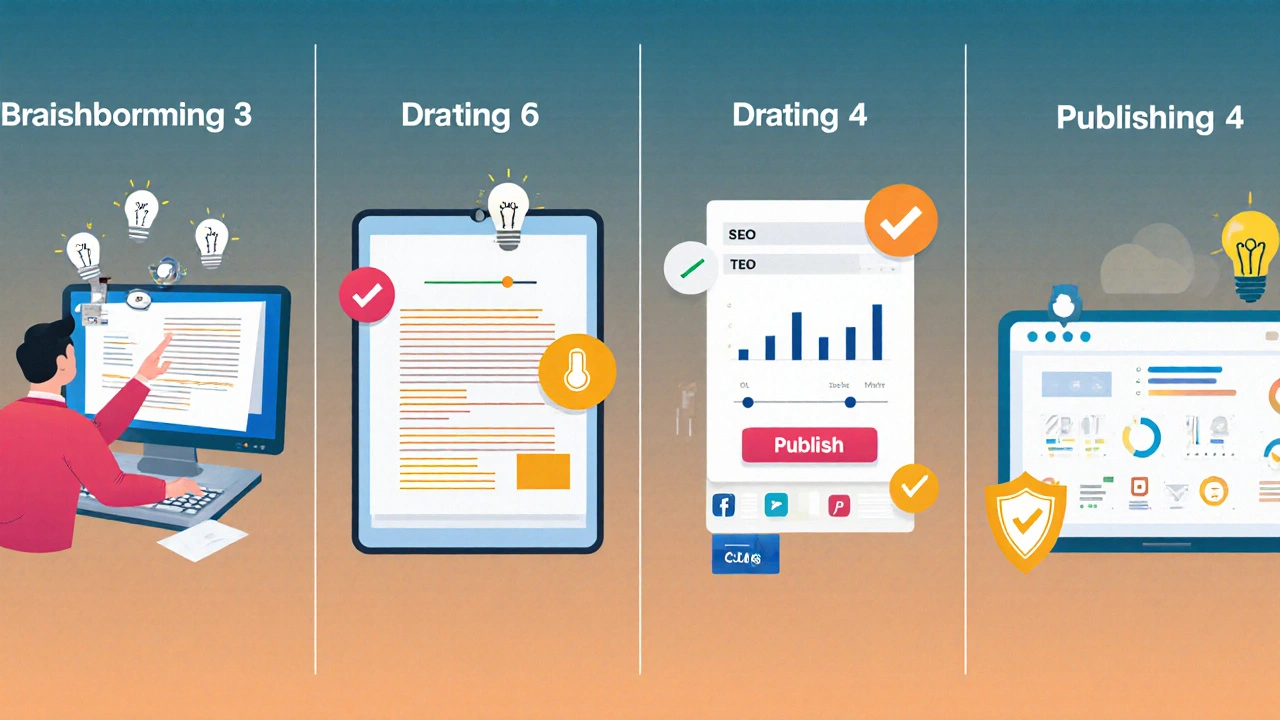
Stage2: Drafting - turning ideas into first drafts
Start with a concise brief for each idea. Include:
- Target keyword
- Desired word count
- Key points you want covered
- Preferred temperature (0.3 for factual how‑tos, 0.7 for inspirational pieces)
Sample prompt:
Write a 900‑word blog post titled "5 Simple Hacks to Boost Remote Team Productivity". Include an intro, three actionable sections, and a 2‑sentence conclusion. Use a temperature of 0.4.
Review the output, then ask follow‑up questions to expand sections, add examples, or re‑phrase sentences that feel off‑brand.
Stage3: Optimization - polishing for SEO and readability
Once you have a draft, run it through two quick checks:
- SEO scan: use a free on‑page optimizer (e.g., SurferSEO, Ahrefs’ Writing Assistant) to verify keyword density, meta description length, and heading hierarchy.
- Readability test: aim for a Flesch‑Reading‑Ease score above 70. If the score is low, ask ChatGPT to "simplify this paragraph" or "break this sentence into two".
For fine‑grained control, you can feed the model a snippet and request a rewrite with a new temperature. Example:
Rewrite the paragraph below in a more conversational tone (temperature 0.6): [insert paragraph]
Stage4: Publishing - final checks and distribution
Before you hit "publish", run the text through a plagiarism detector (e.g., Copyscape or Turnitin). Even though ChatGPT generates original text, it sometimes mirrors phrasing from its training data.
After clearance:
- Insert the content into your CMS (WordPress, Webflow, etc.).
- Add internal links to related posts you’ve already scheduled.
- Schedule social snippets - ask ChatGPT to create three tweet‑length teasers, each with a different hook.
Tips to squeeze more value out of ChatGPT
- Batch prompts. Instead of generating one article at a time, ask for multiple outlines or intro paragraphs in a single call to reduce latency.
- Use Prompt Engineering the practice of designing inputs that steer the model toward desired outputs patterns - start with "You are a ..." and end with "Write in 3 bullet points."
- Leverage the Temperature Setting to toggle between creative copy (0.8‑1.0) and strict, data‑driven writing (0.2‑0.4) depending on the content type.
- Keep an eye on the Token Limit so you don’t truncate long outlines; split very long briefs into multiple calls if needed.
- Combine ChatGPT with specialized tools - for example, feed the draft into a headline analyzer to boost click‑through rates.
AI Writing Tools Comparison
| Tool | Model | Token limit (approx.) | Pricing (per 1M tokens) | Best for |
|---|---|---|---|---|
| ChatGPT (OpenAI) | GPT‑4 | 8,192 | $15 | Versatile, high‑quality copy |
| Jasper AI | Proprietary (based on GPT‑3.5) | 4,000 | $30 | Marketing teams, templates |
| Writesonic | GPT‑3.5 / GPT‑4 (premium) | 6,000 | $20 | Ad copy, landing pages |
| Copy.ai | GPT‑3.5 | 4,000 | $25 | Social media snippets |
The table shows why many creators still prefer ChatGPT: it offers the highest token limit and the most up‑to‑date model, all at a lower price point. If you need built‑in templates, Jasper might win, but for pure text generation the trade‑off favors ChatGPT.
Common pitfalls and how to avoid them
- Fact‑checking gaps. AI can hallucinate numbers. Always verify stats with a reliable source before publishing.
- Tone drift. If you notice the voice shifting mid‑article, re‑send the whole draft with the original system prompt or add a “maintain previous tone” instruction.
- Over‑reliance on length. Longer drafts aren’t automatically better. Use the token limit wisely - focus on depth, not just word count.
- Ignoring copyright. Though the output is novel, some industries (legal, medical) require a professional review.
Checklist: Your ChatGPT‑Powered Content Routine
- Define brand voice and system prompt.
- Generate a list of topics in a content calendar.
- Set temperature and token limit appropriate to each piece.
- Run first draft through SEO and readability tools.
- Ask follow‑up prompts for expansion or simplification.
- Run plagiarism and fact‑check checks.
- Insert internal/external links and schedule social teasers.
- Publish and monitor performance metrics (CTR, time on page).
Frequently Asked Questions
How many tokens can I use in a single ChatGPT request?
GPT‑4 supports up to 8,192 tokens per request, which translates to roughly 6,000 words. If you need longer content, split it into multiple calls.
What temperature should I use for SEO blog posts?
A low temperature (0.2‑0.4) keeps the output focused and factual, which works best for SEO‑driven copy that needs clear headings and consistent terminology.
Can I automate the entire workflow?
Yes. By using the OpenAI API you can script topic generation, drafting, and even SEO checks (via third‑party APIs). Many teams connect these steps in Zapier or custom Python scripts.
Is the content truly original?
ChatGPT generates text on the fly, but it draws from patterns in its training data. Running a plagiarism scan is a good safety net, especially for niche industries.
Do I need to pay for a premium plan?
The free tier offers limited tokens per month. For regular content production, the paid "ChatGPT Plus" plan (or API usage) provides higher limits and priority access.
With the right prompts, model settings, and supporting tools, the ChatGPT engine can become the backbone of a high‑velocity content operation. Start small, track results, and iterate - soon you’ll be churning out blog posts, social updates, and email copy faster than ever before.





